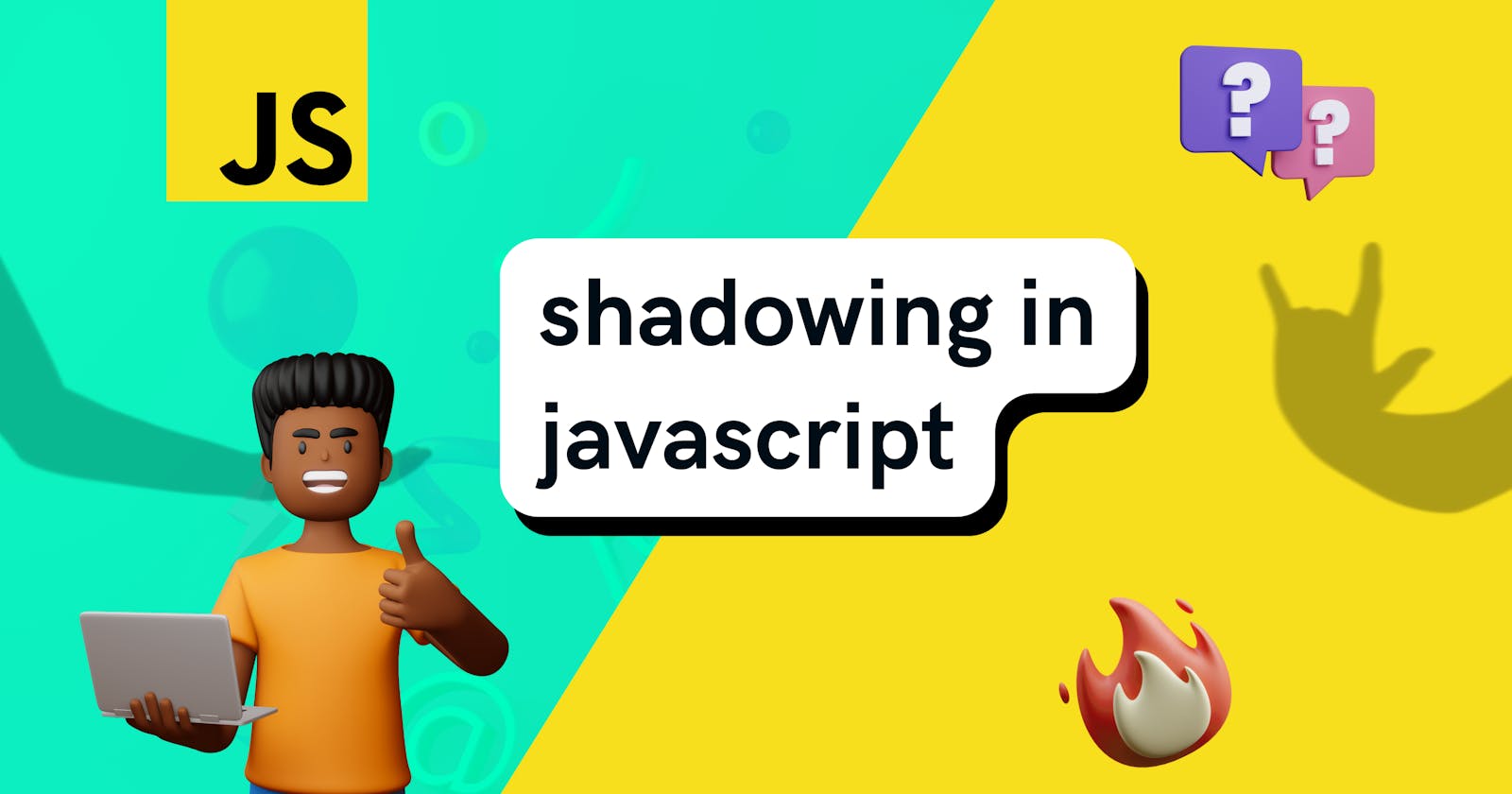Introduction 🐥
Hello everyone, this article is going to be very short but also important. Before reading this blog, please read my previous blog on Scope, Scope-Chain, and Lexical Environment in JavaScript. So, in this blog we will talk on shadowing in javascript, what is illegal shadowing. So, please read this blog carefully, because it will help you in your web dev journey. So, let's start.
Variable Shadowing in JavaScript 👀
In my previous blog, we have talked a lot about scopes in javascript like global, local, and block scope. Now, let's understand shadowing with the help of an example. We will use the var and let keywords,
as let and const behave the same in variable shadowing so we will skip const here.
variable shadowing with var keyword 🦉
var a = 10; // variable declared in global scope
{
var a = 100; // variable declared inside a block
}
console.log(a);
So, what will be the output here 🤔? Before answering, let's understand the above code. We have declared two variables with the same name a one in the global space and one inside the block, and we are consoling a in the global scope. So, now you can tell me your answer. If your answer is 100, congratulations 🥳, it's the right answer. But why we are getting 100 even though we have written console.log(a); in the global scope. This is because, both the variables are pointing to the same memory location i.e. both are pointing to the Global Memory Scope.
So, what is variable shadowing here? Here, the variable inside the block is shadowing the variable in the global scope. In simpler terms you can say, a variable in block scope is hiding the value of the variable in global scope with its shadow and printing its own value. But what if we write the variable declared inside the block, in a function. Let's see
var a = 10; // variable declared in global scope
func();
function func(){
var a = 100; // variable declared inside a function
}
console.log(a);
So, here output will be 10, Why? Because both the variables are stored in different memory spaces. As keyword var is a function/local scoped i.e. variable declared inside the function can be accessed inside that function only, we will not be able to access it outside its boundary. And here, the variable a inside function fails to shadow the variable a in the global scope.
variable shadowing with let keyword 🦚
Let's understand this with the above example only.
let a = 10; // variable declared in global scope
{
let a = 100; // variable declared inside a block
}
console.log(a);
So, here our output will be 10, we should print 100 are you saying? No, it's not like that in the case of let, because let is a block-scope type i.e. if we declare a variable with let inside any block whether inside a function, inside an if-else, or inside a while/for loop, we will never be able to access let outside that block. As let is a block-scope type, in the above example both the variables have different memory spaces and the variable inside the block is not able to shadow the variable in the global space.
Illegal Shadowing in JavaScript 🧛♀️
To understand illegal shadowing we will use var and let keywords in our example. So, let's try to understand illegal shadowing.
let a = 10; // variable declared in global scope using `let` keyword
{
var a = 100; // variable declared inside a block using `var` keyword
}
console.log(a);
Now, here we will get an error Uncaught SyntaxError: Identifier 'a' has already been declared. Although here both the variables are pointing to the global memory space, the variable a inside the block fails to shadow the variable a from the global space. This is said to be illegal shadowing.
But what if we swap the keywords let and var or write the var a in a function instead in a block. So, let's see.
Example 1: Swapping variables let and var in the above example
var a = 10; // variable declared in global scope using `var` keyword
{
let a = 100; // variable declared inside a block using `let` keyword
}
console.log(a);
Here, we will get 10 in the console and not an error, but why? Because, both the variables are pointing to separate memory spaces. Although, the variable inside the block will not shadow the variable in the global space, because let has its own separate memory space.
Example 2: Writing variable var inside a function in the above example
let a = 10; // variable declared in global scope using `let` keyword
func();
function func(){
var a = 100; // variable declared inside a block using `var` keyword
}
console.log(a);
Here, we will also get 10 in the console because variable a inside the function and variable a outside the function is pointing to the different memory location,s and here also var a inside the function will not shadow the variable declared with let keyword.
So, that's it guys for this blog. I will be very glad if you let me know any suggestions/corrections in any of my blog articles. If you find this article helpful, say hi to me on LinkedIn 🌸