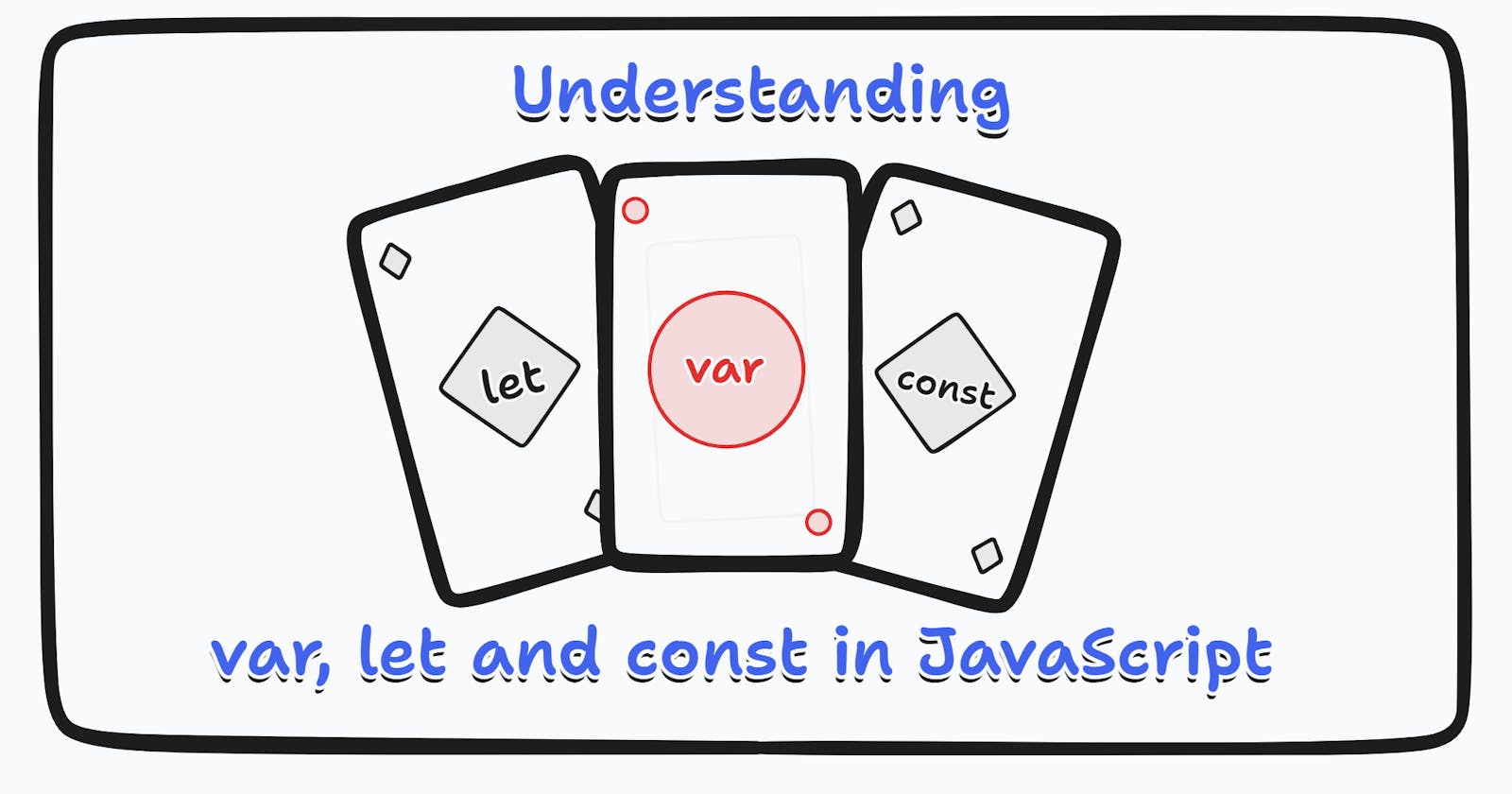Table of contents
- Overview
- A Brief History of Variables in JavaScript
- What is a Variable?
- Understanding Var and Let
- var is re-declarable while let is not
- var is function-scoped while let is block-scoped
- var and let both are hoisted?
- Understanding Const
- Initialization
- Mutability
- Scope
- Reason for introducing let and const
- Naming collision
- Memory save
- Summary
- Conclusion
Overview
Unlike other programming languages, like Java and C++ where we need to specify the type of variables while declaring, it is somewhat different in JavaScript.
JavaScript limits us to declare variables only using these three keywords - the var, the let and the const. Also, we do not need to specify the type of variables while declaring it.
And even though, having only three ways of defining variables most beginners find it difficult to digest them.
In this blog, we'll explore var, let, and const through various examples and will try to understand the differences between them.
A Brief History of Variables in JavaScript
Until EcmaScript2015(ES6), we were only declaring variables using the var keyword.
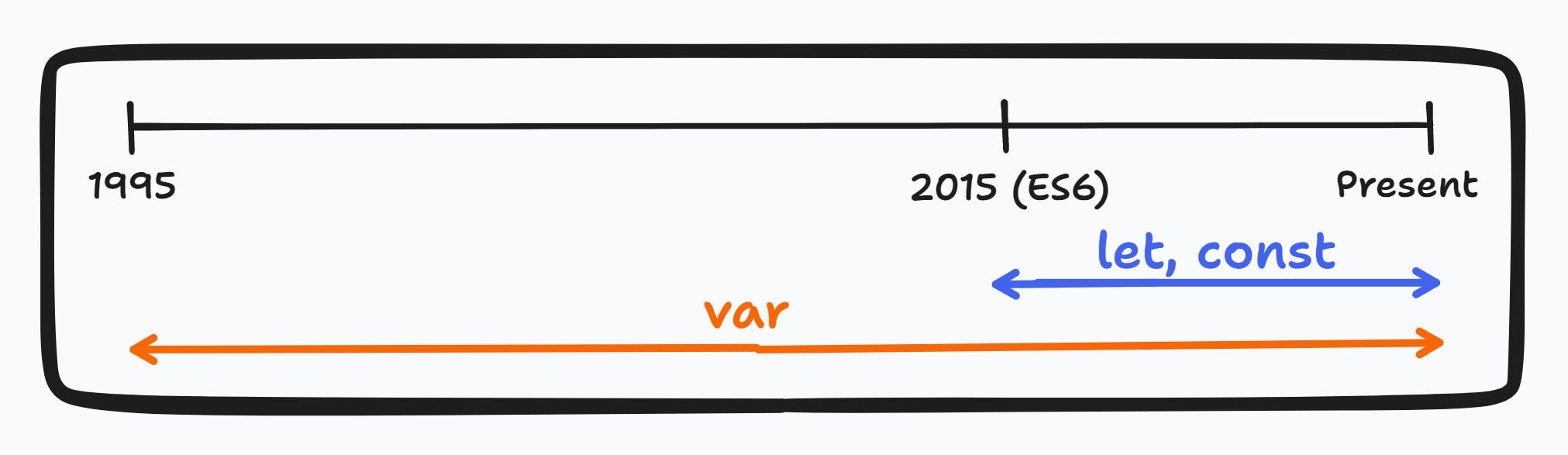
With the introduction of ES6 in June 2015, the let and const came into existence and were considered the best practice to declare variables in modern JavaScript.
What is a Variable?
A variable is a named storage location that holds some value pointing to some memory location in the computer's memory, that we can use later to manipulate our programs.
Think of it like you are giving a name to some location in the computer's memory. This memory location can be used to store the value you wanted.
Later, if you need the value you have stored, you can simply use the name you have given to that memory location.
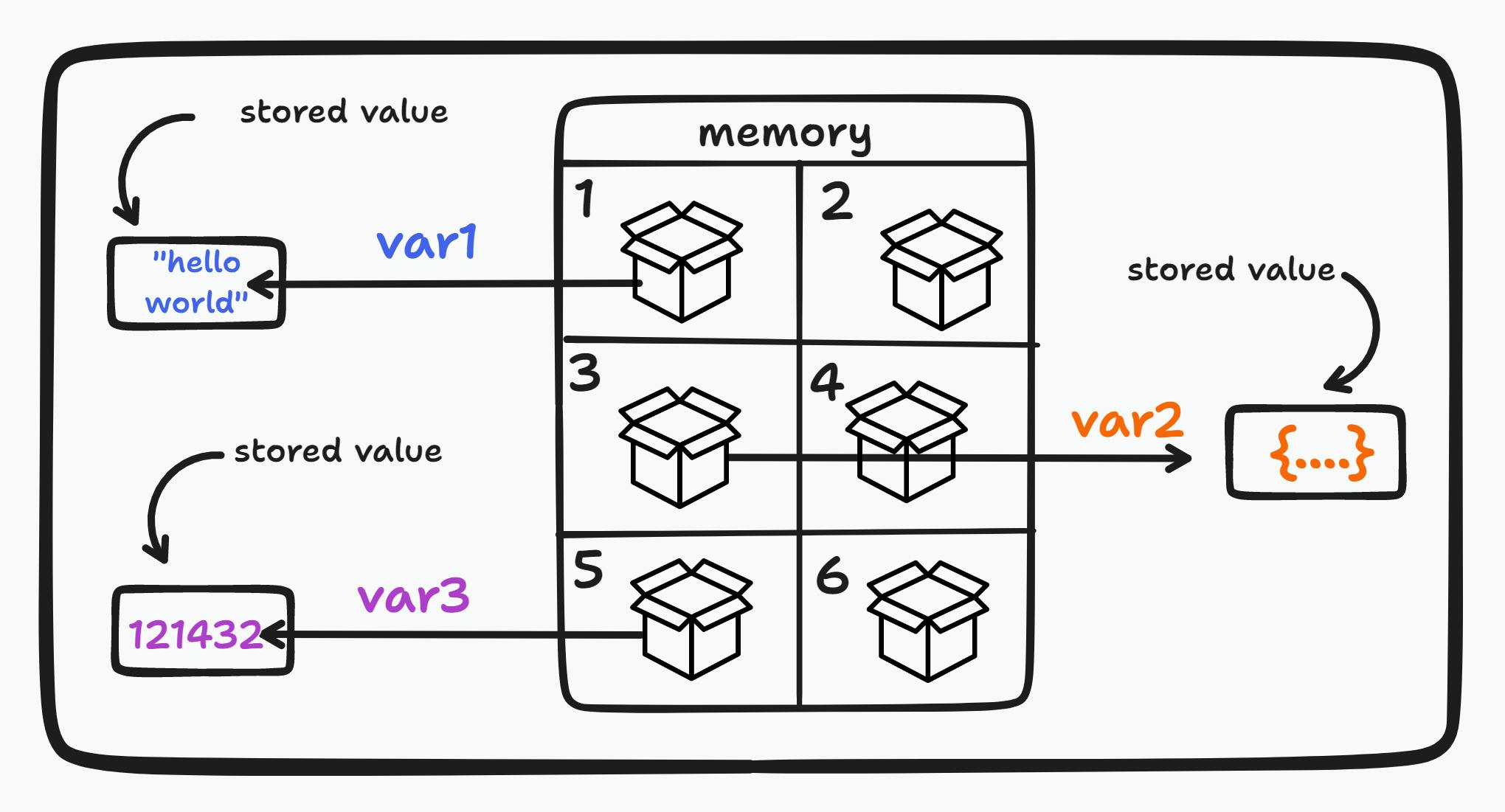
From the above figure, you can see we have three variables var1, var2 and var3 stored in memory locations 1, 3 and 5 with assigned values of hello world, {....} and 121432 respectively.
Now, whenever we need these values we can simply use the names we have assigned to those memory locations.
Understanding Var and Let
We know that both var and let are used to declare variables, but there are some important differences that we need to consider.
We will measure the differences in terms of their declaration, scoping and hoisting. So, let's discuss each of them in detail with examples.
var is re-declarable while let is not
When we declare a variable using var, we can re-declare that variable in the same scope multiple times.
re-declaration refers to declaring a variable with the same name multiple times within the same scope.
var greetUser = 'good morning!';
var greetUser = 'good afternoon!';
console.log(greetUser); // good afternoon!
In the above example, you can see we have two variables greetUser with the same name. The second greetUser overwrites the value of the first, so we get the output as good afternoon! .
This is not in the case of variables declared with let. This means, re-declaration is not allowed for variables declared using let. We will get a syntax error if we do so.
let greetUser = 'good morning!';
let greetUser = 'good afternoon!';
console.log(greetUser);
// SyntaxError: Identifier 'greetUser' has already been declared
However, we can re-initialize a variable declared using both with var and let multiple times in the same scope.
re-initialization refers to assigning a new value to a variable that has already been declared and initialized within the same scope.
var greetUser = 'good morning!';
greetUser = 'good afternoon!';
console.log(greetUser); // good afternoon!
let greetUser = 'good morning!';
greetUser = 'good afternoon!';
console.log(greetUser); // good afternoon!
Also, even if we remove the keywords var and let from the above examples, we will get the same output.
greetUser = 'good afternoon!';
console.log(greetUser); // good afternoon!
This is because when we use a variable without explicitly declaring with keywords var or let, it is automatically created as a global variable. However, it is not possible in strict mode, we will get a reference error.
"use strict";
greetUser = 'good afternoon!';
console.log(greetUser);
// ReferenceError: greetUser is not defined
var is function-scoped while let is block-scoped
In JavaScript, scoping is used to determine the availability or visibility of a variable in a particular part of a program, based on where it is declared.
There are primarily four types of scopes in JavaScript - global, functional, block and module scope. We will discuss only the first three.
global scope - a variable declared outside any function or block(inside curly braces {}) can be said to be in the global scope. It is visible or accessible throughout the whole program.

var varA = 'I am in global scope'; let letA = 'hey, I am too in global scope'; function printData(){ console.log(varA); console.log(letA); }; printData(); // I am in global scope // hey, I am too in global scopeIn the above code, variables
varAandletAboth are in the global scope and can be accessed inside any function and block.function scope - variables declared using the var keyword are functionally scoped. This means, if we declare a variable inside a function it will be accessible inside that function only.
The accessibility of variables declared using var inside a function is limited to that function only.
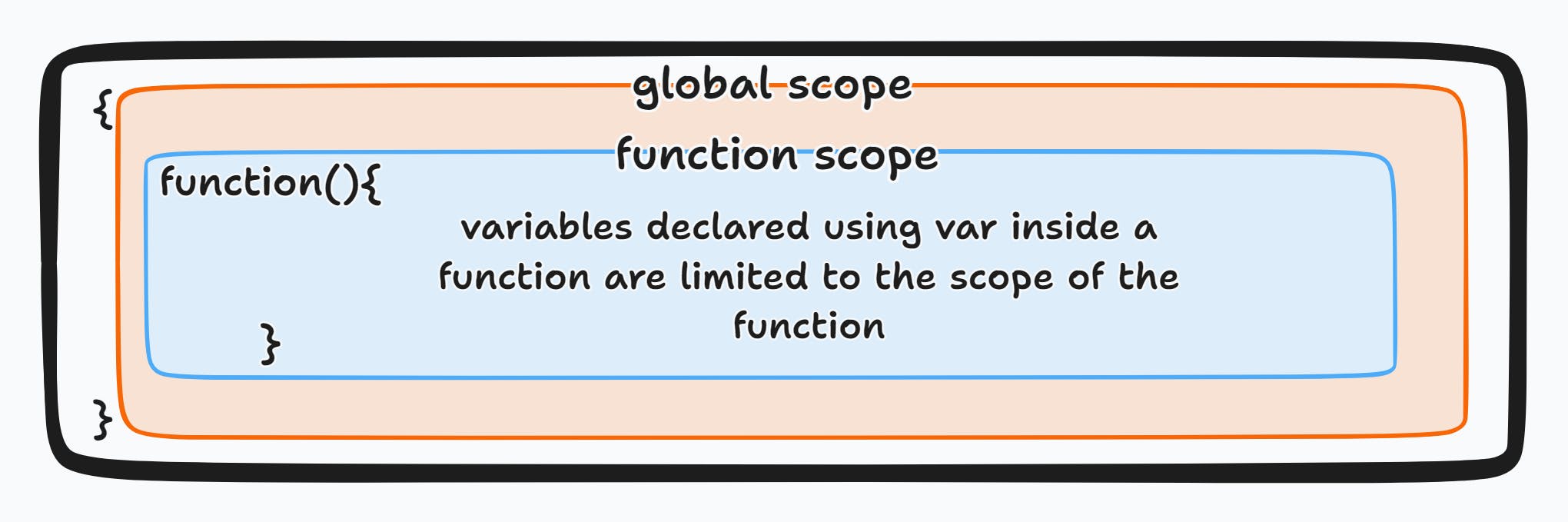
function printData(){ var favoriteBook = 'the happiness hypothesis'; console.log(favoriteBook); }; printData(); // the happiness hypothesis console.log(favoriteBook); // ReferenceError: favouriteBook is not definedWe will get a reference error from the second console because we are trying to access the variable
favouriteBook, which is defined inside the functionprintData.block scope - variables declared using the let keyword have block scope. This means that if we declare a variable inside any block(block refers to curly braces {}), we will not be able to access that variable outside that block.
The accessibility of variables declared using let inside a block is limited to that block only.
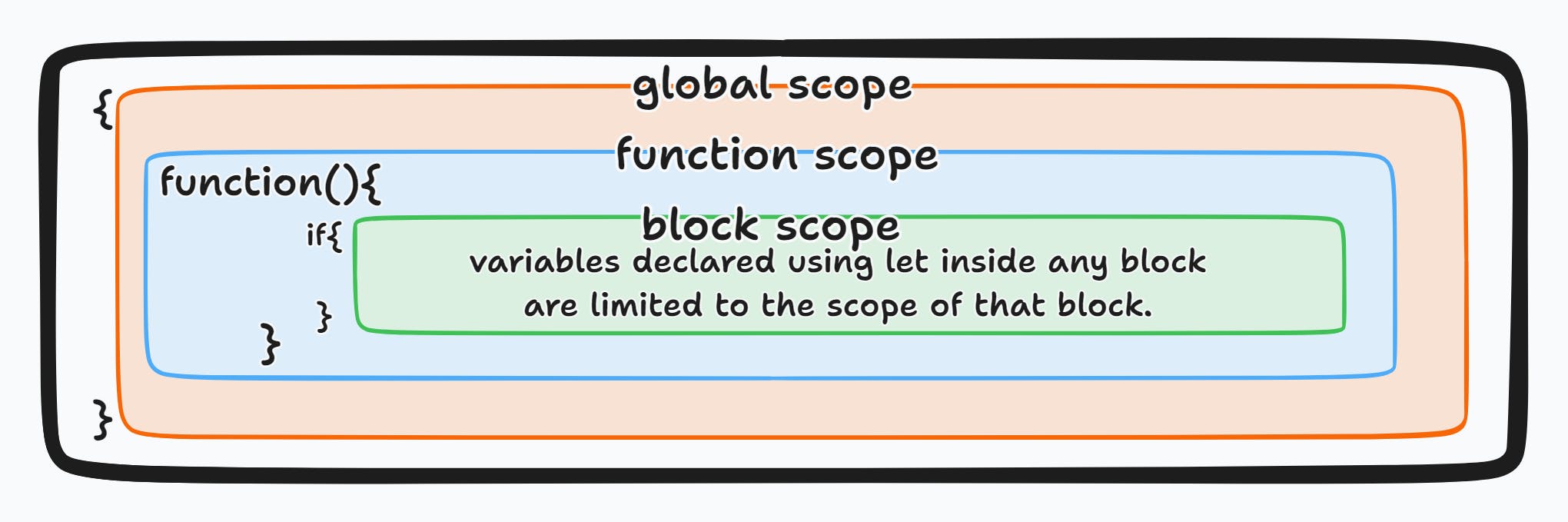
function printSomething() { let x = 10; if (true) { let y = 20; console.log(x); // 10 console.log(y); // 20 } console.log(x); // 10 console.log(y); // ReferenceError: y is not defined }; printSomething();In the above example, we have declared two variables,
xinside functionprintSomethingandyinside theifblock which again is inside theprintSomethingfunction only.The scope of the variable
xis the wholeprintSomethingfunction, while the scope of the variableyis limited only to theifblock.So, when we tried to access the variable
y(console.log(y);) at the very end of the functionprintSomethingwe get a reference error.
var and let both are hoisted?
Hoisting is a mechanism that is used to move the variable and function declarations to the top of their respective scope before the code is executed.
However, the code doesn't actually re-arrange, but the JavaScript Engine finds the variables and functions and reserves memory for them before the code gets executed.
By default, variables get initialized with a value of undefined and in the case of functions, an actual copy of the functions is allocated.
And that's the reason when we run the code below, we get undefined and the function gets executed without any error.
console.log(varA);
print();
var varA = 'hello shipper!'
function print(){
console.log('hello builder!')
};
// undefined
// hello builder!
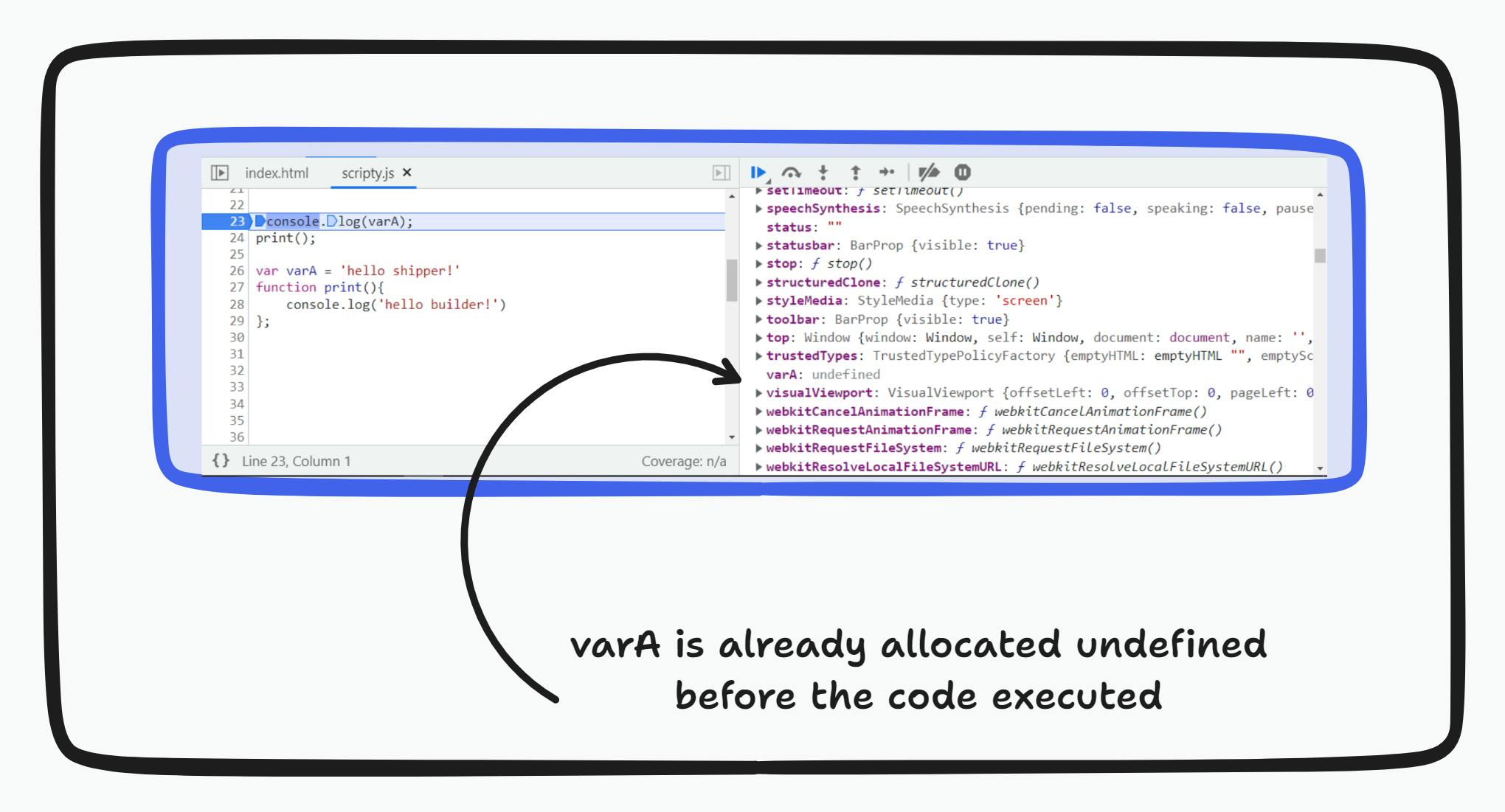
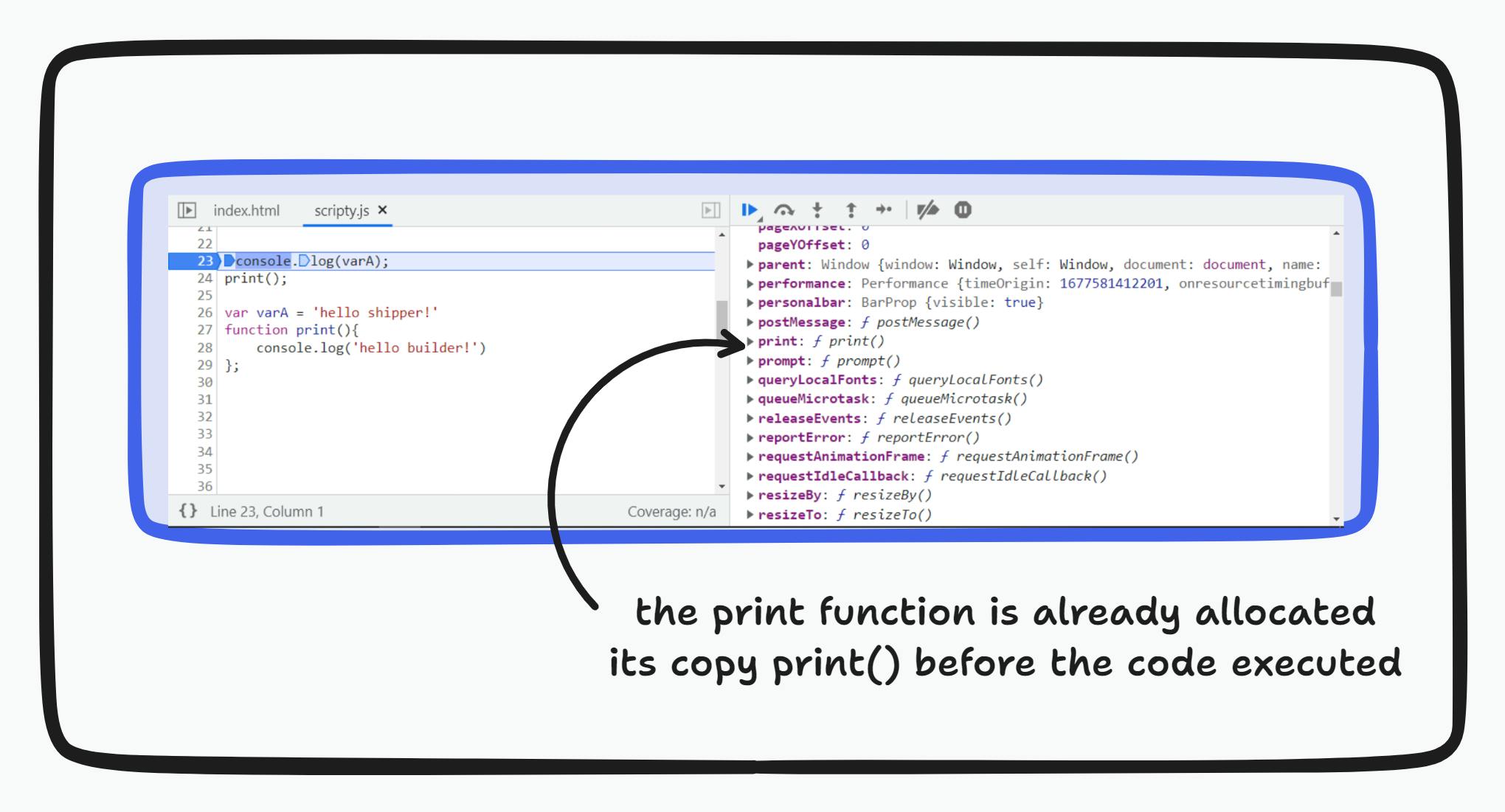
Till now, we have been only discussing the functions and variables declared using var. But, what if we declared it using let? Will we get undefined or it will be an error? Are the variables declared using let hoisted?
And many questions might come to your mind. So, let's try to find the answers to all the questions above.
First, let's try to find whether variables declared using let are hoisted or not. Well, some say that let is hoisted while others deny it. This argument is fine since hoisting is not a globally agreed term.
However, variables declared using let show behavioural characteristics of hoisting. It's too get allocated with a default value of undefined in the memory.
console.log(letA);
let letA = 'hello shipper!';
//ReferenceError : Cannot access 'letA' before initialization
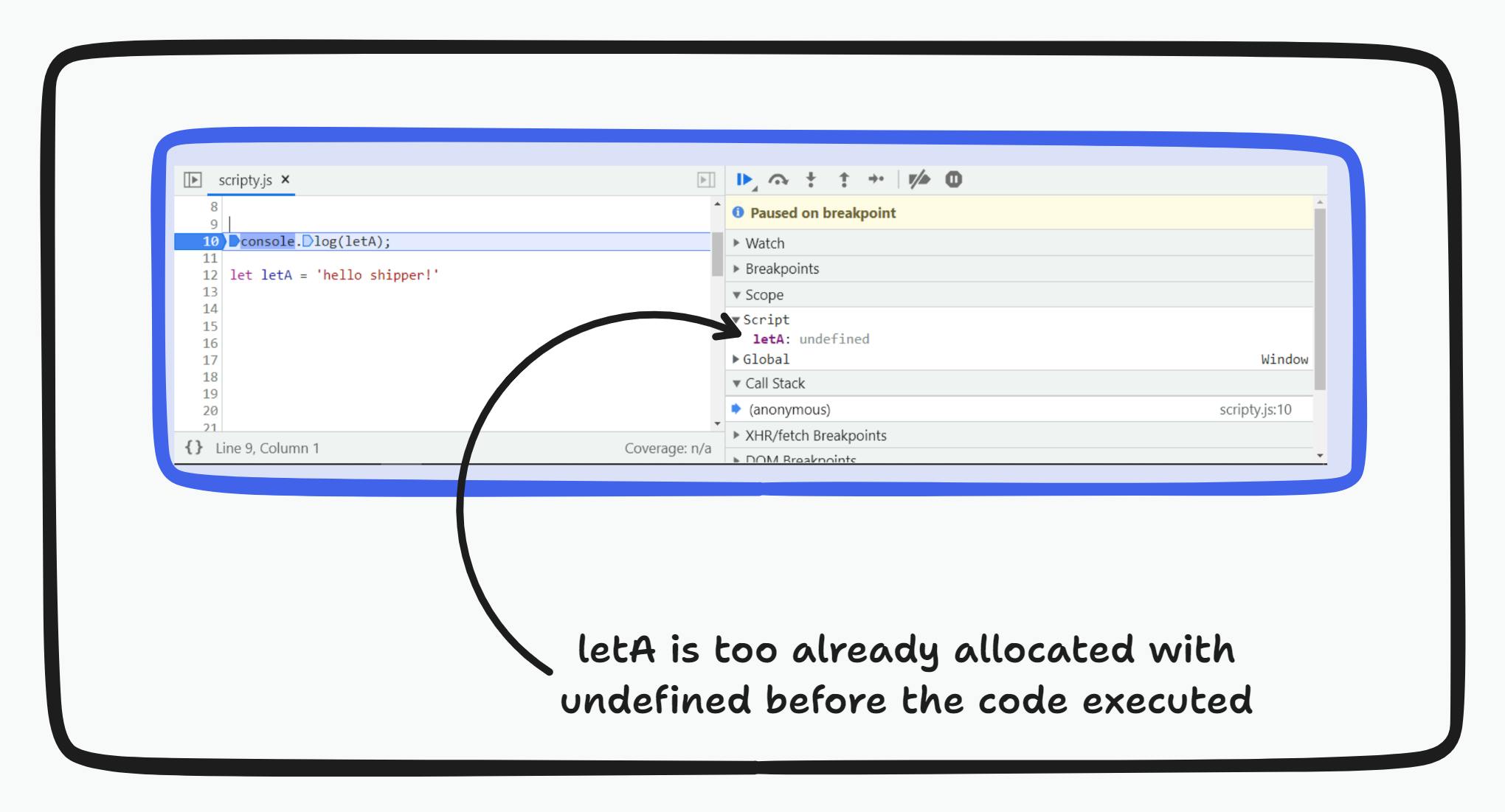
If it is already allocated with a default value of undefined, then why did we get the error? And this is where Temporal Dead Zone comes in.
A variable declared using let is said to be in a "temporal dead zone" (TDZ) from the start of the block until code execution reaches the line where the variable is declared and initialized.
console.log(letA); // I am in Temporal Dead Zone
let letA = 'hello shipper!'
if(true){
console.log('hello batman!');
console.log('hello spiderman!');
console.log('hello superman!');
console.log(shaktiman); // I am too in Temporal Dead Zone
let shaktiman = 'hello shaktiman';
}
In the above example, both console.log(letA); and console.log(shaktiman); are in the temporal dead zone.
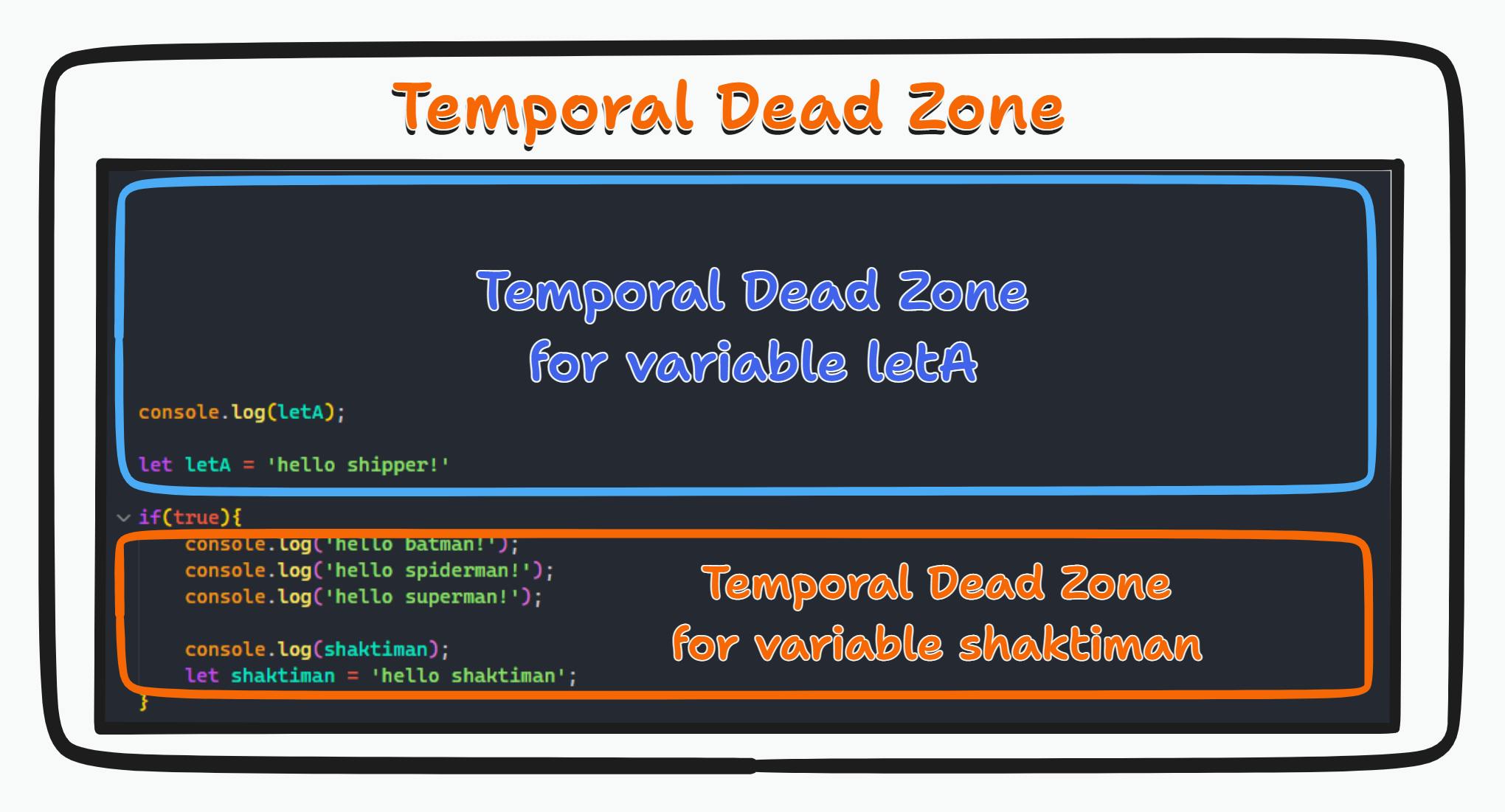
The TDZ for variable letA starts from the very top and ends on the line where it is declared and initialized. While the TDZ for the variable shaktiman starts from the top of the if block and ends where it is declared and initialized.
If we will try to access those variables in their temporal dead zone(TDZ) then it will result in a reference error.
Understanding Const
The reason I didn't talk about variables declared using const earlier was that it works almost like variables declared using let, with some slight key differences. So, let's discuss each of them.
Initialization
We can declare a variable with let without an initial value and can assign it later. But it is not possible with variables declared using const. It must be initialized with a value when they are declared.
// Allowed ✅
let letA;
letA = 'hello shipper!';
// Not Allowed ❌
const constA;
constA = 'hello builder';
// SyntaxError: Missing initializer in const declaration
Mutability
We can mutate a variable declared using let while variables declared using const are immutable, meaning that their values cannot be changed after they are initialized.
// Allowed ✅
let letA = 'hello shipper!';
letA = 'hello earth!';
// Not Allowed ❌
const constA = 'hello builder';
constA = 'hello mars!';
// TypeError: Assignment to constant variable.
Scope
Variables declared using const have the same block scope as variables declared using let. However, variables declared using const have a more restrictive scope than variables declared using let.
We can neither redeclare nor we can re-assign variables declared using const within the same block, although variables declared using let can be re-assigned but cannot be re-declared within the same block.
if(true){
let iWantToBe = 'an astronaut';
iWantToBe = 'a web developer'; // Allowed ✅
const youWantToBe = 'a doctor';
youWantToBe = 'a soldier'; // Not Allowed ❌
}
Reason for introducing let and const
We have been declaring variables using var for almost 20 years, then why there was a need of introducing let and const? Some of them we have already discussed above by comparing with var. Let's discuss a few more and then we can conclude this post.
Naming collision
As we know that variables declared using var are re-declarable in the same scope, which leads to naming collision. This can be prevented if we will use let or const as re-declaration is not allowed with let and const is even stricter than let.
// Allowed ✅
var favoriteAnimeName = 'naruto';
var favoriteAnimeName = 'deathnote';
// Not Allowed ❌
let favoriteAnimeName = 'naruto';
let favoriteAnimeName = 'deathnote';
// Not Allowed ❌
const favoriteAnimeName = 'naruto';
const favoriteAnimeName = 'deathnote';
Memory save
If we declare variables using let and const they can help to save memory by limiting the scope of variables to only the blocks where they are needed, and by allowing for the re-use of variable names within different blocks of code.
This can help to ensure that memory is used efficiently and not wasted on variables that are no longer needed.
function calculate(numbers1, numbers2) {
let total = 0; // declare and initialize ⚡ 'total' variable
for (let number of numbers1) {
total += number;
}
console.log(total);
{
let total = 0; // declare and initialize new ✨ 'total' variable
for (let number of numbers2) {
total += number;
}
console.log(total);
}
}
calculate([1,2,3,4],[10,11,12, 13]);
// 10
// 46
Summary
In this blog, we tried to understand the three ways of declaring variables using var, let and const.
Variables declared using var are more flexible but it leads to more confusion and bugs due to its function-level scoping and hoisting behaviour.
On one hand, let allows the re-assignment, making it useful for situations where variable values may change over time.
On the other hand, const doesn't allow re-assignment, making it useful for situations where variable values should not be changed.
While I cannot say that you should completely stop using var and only use let and const from now on. Choosing between var, let and const will depend on the specific needs of our program.
If we understand the differences and trade-offs between these three variable declaration methods, we can write more efficient and bug-free code.
Conclusion
I hope this article helps you to understand the differences and use cases of variables declared using var, let and const.
Share this with your friends and provide feedback to me at sobitp59@gmail.com. If you come across any incorrect information, please don't hesitate to reach out. I'm open to hearing your thoughts!
And also, I am doing the #151DaysOfCode challenge on Twitter, connect with me if you wanna join too and let's get started!